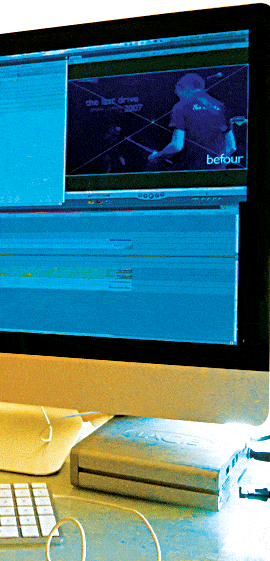By Luke Yerbury (Befour Creative)– Video Elements Editor
So over the last couple of weeks we’ve been working on the latest shoot of the Timedancer WP7 App.
I’ve been cutting in FCP alongside one of the other guys on the project, Mazin Power, from Digital Snowball.
We decided fairly early on to split the workload between us, I took the first days shoot scenes and Mazin took the second. I’d been sent the rushes via hard drive by Ali Maggs of Chaos Created and once imported, both Mazin and myself had a duplicate set of rushes to work from. Now, Mazin is based in London, and I’m here at Befour Creative based in Glasgow, so we’re not exactly around the corner from each other! We decided that the best way for us to cut the films was to create a project file that had a basic core structure. This meant that we were both familiar with the setup, and when we exchanged files we’d know our way around.
Exchanging files between each other so far has not proved a problem, however, Mazin is running a RAID system at his end which deals with his capture scratch, and I’m running a firewire 800 daisy chained rack which means our scratch files are not hosted on our local drives. Obviously the local route name of our computers differ and when we exchange files we will always need to sync up the media in the project, but I’ve come up with a good solution to make this process a little easier for everyone.
There’s two ways to do this, but essentially the end gaol is the same, you want to create a folder that has in it, all of the files you need for the project, and they need to be arranged in the same file route as the person you’re sharing the files with.
Let me give you an example.
I wand a main folder to contain the project, in this I want ALL of the files needed for this project, this must be mirrored on both machines.
e.g:
– Main Project Folder
– ProjectFCPfile.fcp
– Sound Files Folder
– Capture Scratch
– Render Files
This is a fairly basic example, but if you both set up your home folder in this way then when you open the file from the other person at your end, the media files contained within it will be routed through their home folder, so it will ask you to reconnect. When you do so, it will recognise the structure that is the same and it reconnect all of the files respectively.
The problem we have, is that my scratch is located locally, but Mazin has a RAID, and does not store his scratch locally, so moving it from the RAID means copying big amounts of data. The answer to this is to create an Alias of the Capture scratch, Render files etc… and place them in your route folder, this way when FCP looks for the files in the mirrored route, your alias will guide them to your scratch and render files. The only point is to make sure all your folders and aliases are identically named. If you’ve done that then you’ll be fine!

Here’s what my project folder looks like at the moment, with an alias to my scratch which is held in a different part of the system.
Hope that’s of some use!
Luke
Luke runs Befour Creative, partnered with Chaos Created. Check out the Befour Creative web site for more blog posts…